Accessing your email on demand is vital to business in today’s day and age. One of the best ways to do this by using your HostPapa account is to sign in to your webmail account via a web browser. In this article, we’ll walk you through the steps to accessing your HostPapa webmail.
How to access webmail on your shared hosting account
To follow these steps, you need to have a HostPapa email account. If you don’t have an account yet, check out our Making/adding a new email address article before completing the following process.
- Go to yourdomain.com/webmail on your browser. Use your HostPapa domain in place of “yourdomain.com”. In the example below, our domain is ourexample.com, so we’ll use ourexample.com/webmail.

Note: If you would prefer an alternate method to “/webmail”, go to https://www.hostpapa.com, click Webmail in the upper right-hand corner of the screen, enter your domain, and click Submit.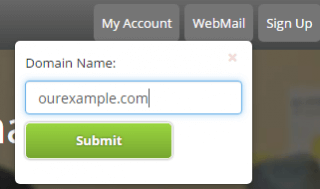
- Enter your email address and password at the prompt. In the example below, we’ll use our support@ourexample.com email address.
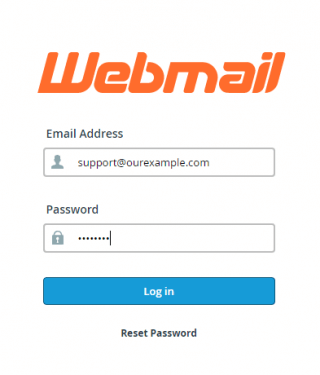
- If you have selected a default webmail application in the past, proceed to Step 4. Otherwise, select a default email client from the list of options by clicking Set as Default. In this example, we’ll select Horde.
- You are now able to view your webmail.
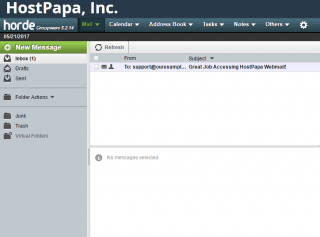
Note: If you have any issues accessing a webmail application once you’re logged in, or if you want to toggle between webmail applications, simply select the drop-down next to your email address in the upper right-hand side of the screen and select the webmail application you would like to use.
How to access webmail on other HostPapa email services
To access your Google Workspace or Gmail account, click here.
To access your Basic/Advanced Email account, click on one of these options:
To access your Microsoft 365 account, click on one of these options:
If you need help with your HostPapa account, please open a support ticket from your dashboard.
