For times when you don’t want a search engine to crawl specific links, you’ll want to add a rel=nofollow tag to them. Here’s how to do that in HostPapa Website Builder:
1. Click on the block of text containing the link you wish to make a nofollow.
Click into the area of text you want to edit – you will notice the pop-up toolbar appear if you click on a text area. For this example we are editing the contact us now link.
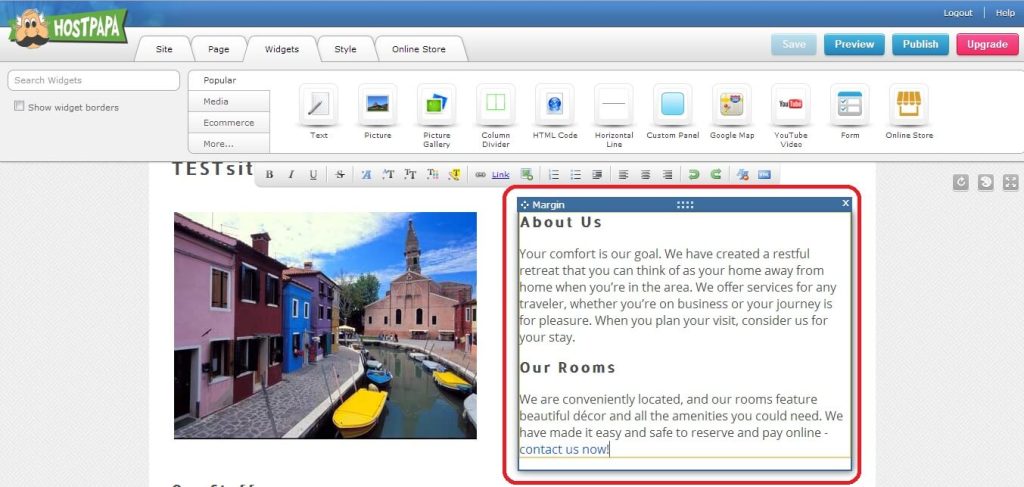
2. Click on the “Edit HTML” button on the pop-up toolbar.
Once the pop-up toolbar appears, click the Edit HTML button located on the far right side of the toolbar.
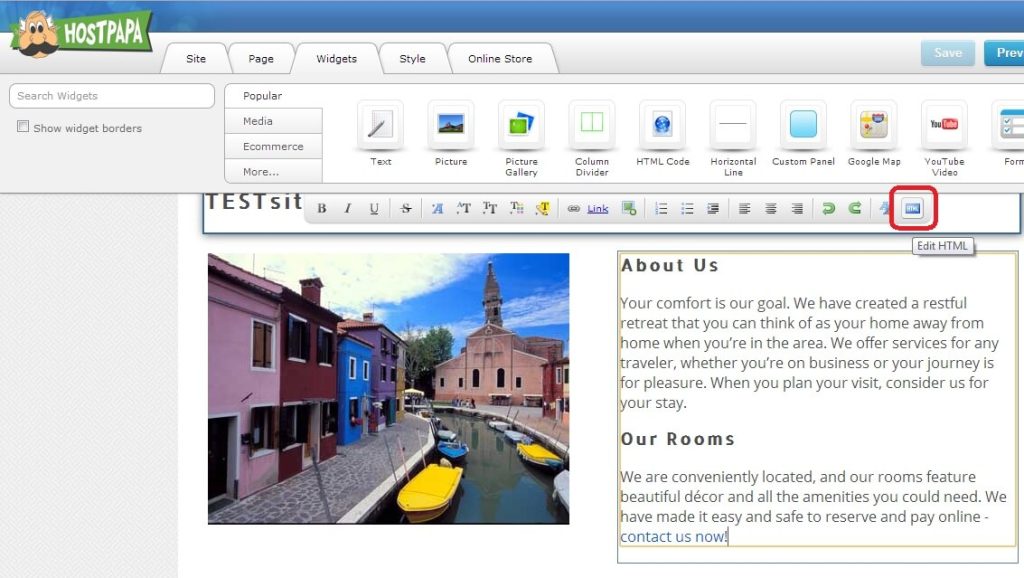
3. Locate the <a href> tag for the link you wish to edit.
Once you click on the Edit HTML button, an editable text box will appear with HTML code for that section of your site. Locate the <a href> tag for the link you wish to edit.
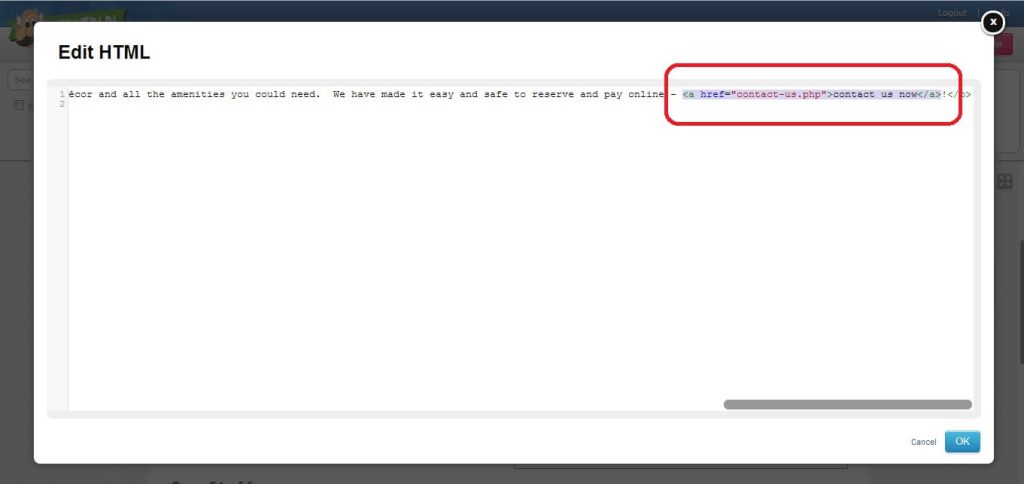
4. Add the rel=nofollow tag to the link.
The link should have the following format: <a href=”https://www.example.com/” rel=”nofollow”>Link text</a>
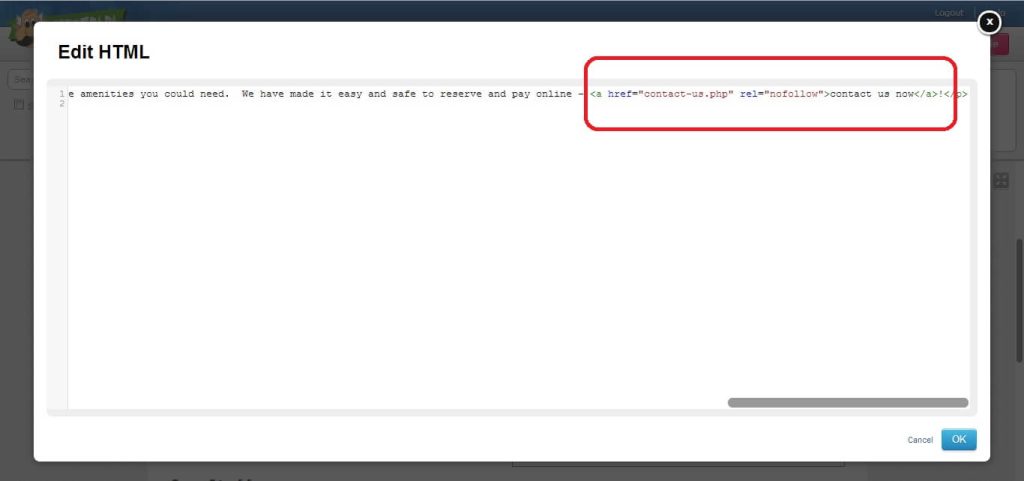
Click OK to save the changes.
Repeat these steps for any other links you don’t want search engines to crawl.
