In this article, we will tell you all you need to know about ABN updates for your .AU domain.
According to auDA policies, AU domain names (except for .ID.AU) must be tied to a valid ABN number. From time to time, the owner of the .AU domain may change and this involves an ABN update for the specific domain name.
IMPORTANT NOTES BEFORE PROCEEDING
The ownership change involves a cost. After the change, the domain will gain a 1 year registration period and any previous registration period will be lost. This means that if you have an .AU domain that is registered from 2019-05-01 until 2020-05-01 and you process an ownership change on 2019-09-01, the new registration period will be from 2019-09-01 to 2020-09-01. The previous term between 2019-09-01 and 2020-05-01 is lost.
The following documentation needs to be filled by customer BEFORE sending the request to HostPapa. We will check the documentation and invoice accordingly before sending to auDA.
AUTransferForm(Current Registrant) (click to download)
AUTransferForm(New Registrant) (click to download)
Form instructions:
Current Owner Document
Domain name -> Domain involved in the ownership change.
Registrant Name -> Must exactly match the “Registrant” field found on WhoIs (not Registrant Contact Name). On WhoIs details you will find “Registrant” as well as “Registrant Contact Name”.
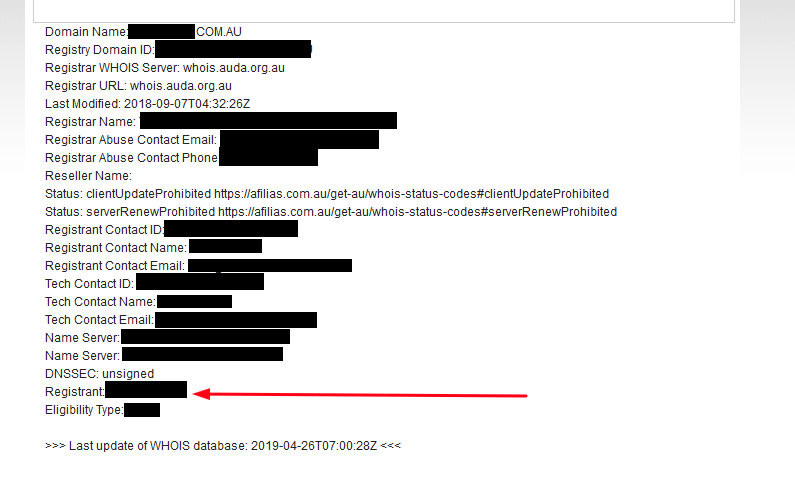
Signature -> The signature must be clearly visible and on or near the signature line.
New Owner Document
Domain Name -> Domain involved in the ownership change.
Registrant Name -> If the “Registrant ID” is ABN or ACN, this field MUST exactly match “Entity Name:” in the ABN lookup tool: https://abr.business.gov.au/
In the example below, we looked up the ABN 47150231459. The Registrant Name in the new owner document would then needs to be “HOSTPAPA, INC.”
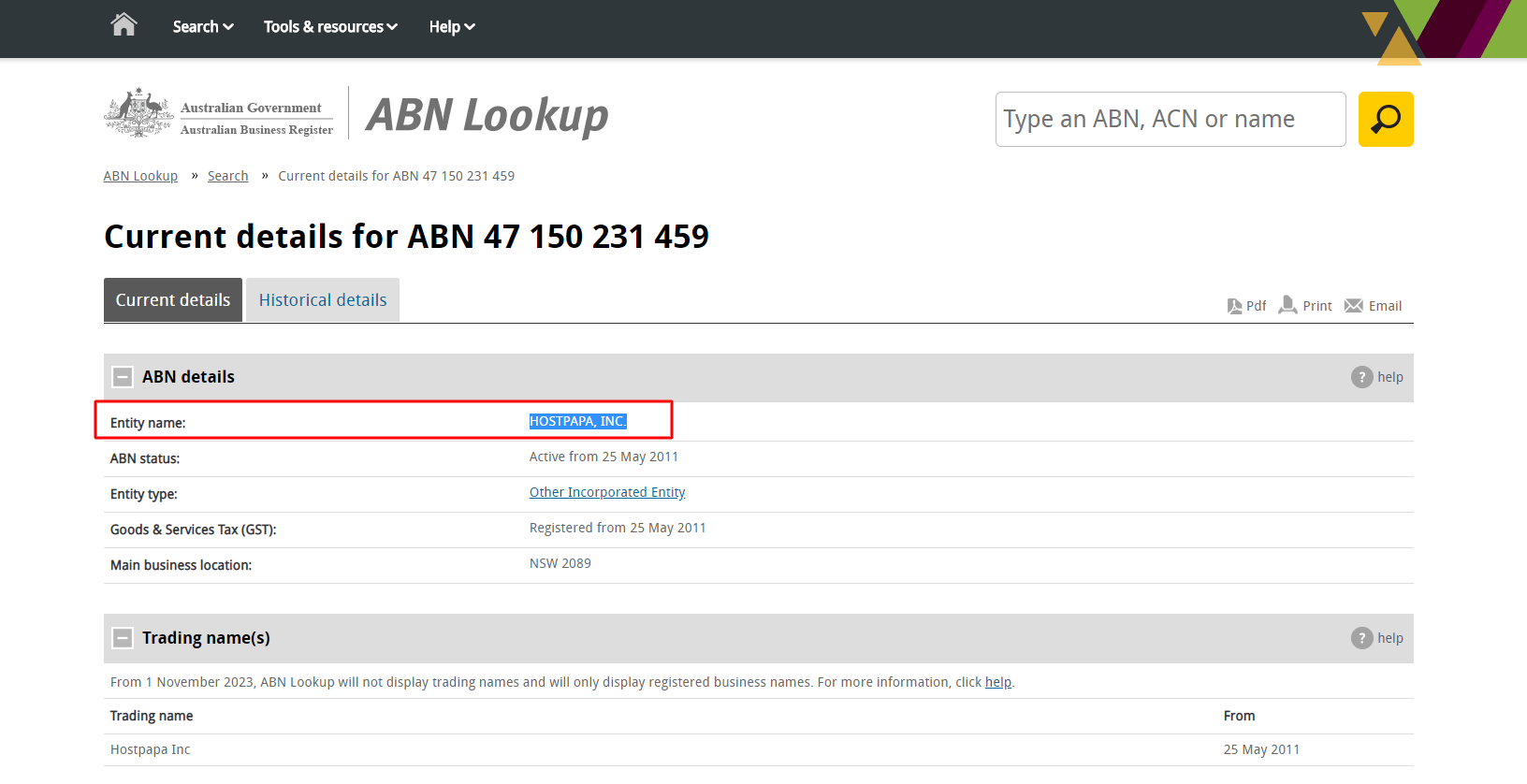
If the “Registrant ID” is “Other” and you are providing a trademark number, you can use the ATMOSS tool (https://search.ipaustralia.gov.au/trademarks/search/quick) to look up the trademark owner.
The new registrant document MUST reflect the “Owner/s” name in the “Registrant Name” field.
Eligibility Type -> The new registrant document should reflect the eligibility type which best matches the “Entity type”. If the domain registration entity types and the Australian Business Register entity types do not match exactly, please pick the option which matches best.
Eligibility Name -> May be the same as “Entity Name” or may be one of the “Business Names” listed on the ABN lookup. If no Eligibility Name is supplied or if the name supplied is not on the ABN lookup we will use the Entity Name.
Eligibility ID -> This is the number we lookup in the ABN/ACN lookup tool (https://abr.business.gov.au/).
Registrant ID -> This denotes the type of Eligibility ID; either ABN, ACN or Other.
Owner Contact Information -> This is the section which displays the new WhoIs contact details.
Signature -> The signature must be clearly visible and on or near the signature line.
If you need help with your HostPapa account, please open a support ticket from your dashboard.
