Trackbacks are a way for WordPress authors to give kudos to an article they link to on their site. A trackback can be thought of as an external WordPress comment. If another site using a different blogging software links to one of your posts, they can manually send a notification (a trackback) to let you know.
Pingbacks are the same, except they are exclusive to WordPress. The only difference is that sending one to another site is automatic, as long as both sites are running WordPress. Both sites need to have pingbacks enabled either on their entire site or on the post that’s referenced.
If the trackback or pingback is approved, a link and an excerpt of the article along with its title will be displayed in the comments section of your post.
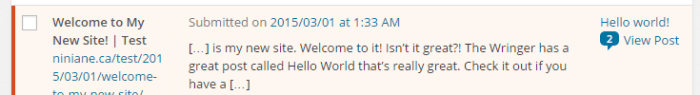
Unfortunately, it’s also a feature that attracts a ton of spammers. Fortunately, there are easy ways to prevent and help stop WordPress trackback spam all together.
Go to Settings > Discussion and under the first heading, Default article settings, de-select the check box for Allow link notifications from other blogs (pingbacks and trackbacks).
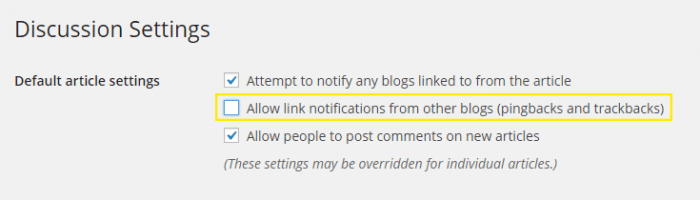
When you are done click Save Changes at the bottom of the page.
Remember this prevents all trackbacks, even ones that could benefit you. So if you don’t want to miss out on being notified when your site is mentioned on someone else’s site then maybe you should consider using a plugin such as Simple Trackback Validation with Topsy Blocker or Hide Trackbacks.
