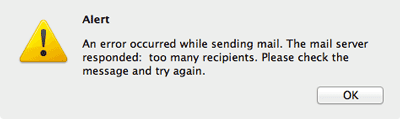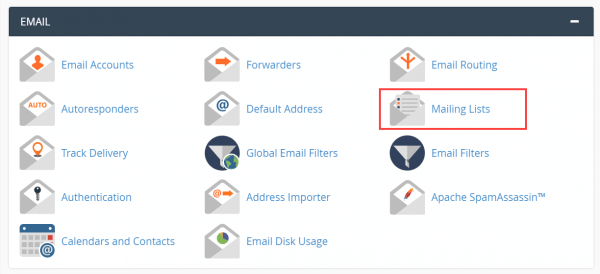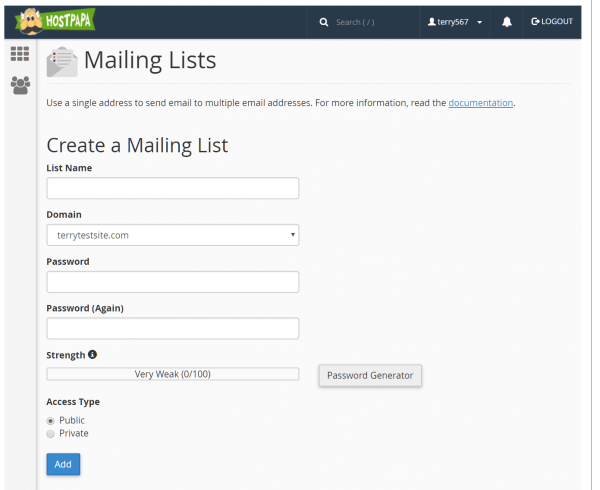If you try to send more than 250 emails within one hour, or if you try to send an email to more than 250 recipients at a time, you’ll see the “Error: Too Many Recipients” message (sometimes known as an error code 452). In this article, we’ll show you how to prevent this issue from reoccurring.
To avoid this problem, either break your recipients up into lists fewer than 250, then send one of those lists each hour.
If you regularly send emails to a long list of people, one simple way to do so is to use the Mailing List feature in My cPanel. You’ll find it in the Email section.
Create an email list for the first 250 recipients, one for the next batch, and so on until you have enough mailing lists to cover your needs. Then email the first batch one hour, the second batch the next hour, and so on until you’ve sent all emails.
If you plan to regularly send emails to more than 250 participants, consider signing up for an email service such as MailChimp, Aweber, GetResponse, or Constant Contact to limitations. Another great option is to purchase our VPS service for greater flexibility and control.
If you need help with your HostPapa account, please open a support ticket from your dashboard.