If you’re getting a “cannot verify server identity” error message in your Apple iPhone or iPad iOS Mail Application, there are two ways to fix it.
The first method will help you stop the issue from recurring, and the second method can be used if you encounter issues bypassing the notice.
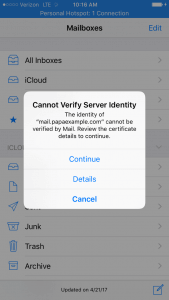
Method 1:
Use these steps to ensure you don’t receive the “cannot verify server identity” error message in the future.
- Once you receive the error message, click the Details option. You will be taken to the next page, where you will see this screen:
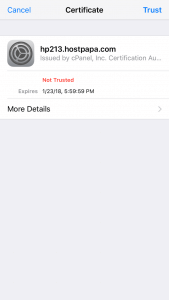
2. Click “Trust” in the upper right-hand corner of your screen. Your connection is still secure – the SSL Certificate is simply expecting the server hostname rather than your mail.yourdomain.tld.
Method 2:
Use this method if you can’t select “Connect, Accept, or Continue” to bypass the notice message.
- On your iPhone, you will need to choose “Settings” and then select “Mail.” Next, choose “Accounts” and select the account experiencing the problem. You will be taken to the account overview page:
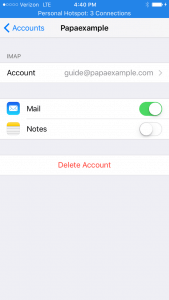
2. Select the account again, and then you should see the various settings you have for the account. You will need to edit both the incoming and outgoing mail servers on this page.
3. To begin making edits, select the “Host Name” field under “Incoming Mail Server.” Erase mail.yourdomain.tld / yourdomain.tld and place the server hostname into this field. If you do not know your server hostname, please contact the HostPapa support team who can provide it to you.

4. Once you’re done editing the incoming mail server, click the Outgoing Mail Server. We will need to edit the outgoing mail server associated with your cPanel email accounts.
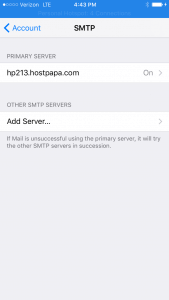
5. Choose the “Host Name” field and erase mail.yourdomain.tld / yourdomain.tld and replace it with the server hostname as provided in your welcome email.
If you need help with your HostPapa account, please open a support ticket from your dashboard.
