In this article, we will show you how to configure IIS settings on Plesk. To make your website accessible for visitors through a browser, Plesk uses the IIS web server. This server includes various options to set your website to define the process of types of files, SSL/TLS use and more.
Your IIS configuration is set by default by your hosting provider, in this case, HostPapa. If you want more information on your default configuration, please contact our HostPapa support service.
How to configure IIS settings
- Access your Plesk control panel through your HostPapa Dashboard.
- Go to Websites & Domains.
- Click IIS Settings. Note: Custom settings work only for the selected website.
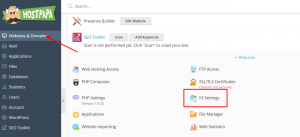
There are three types of IIS settings that you can configure:
Common Settings
Change these settings to:
- Allow site visitors to visualize the Directory browsing (files and subdirectories of the site’s directory)
- Add a type of default index page
- Add a MIME type for files with a specific extension
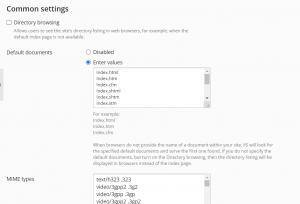
Directory Security Settings
Change these settings to:
- Add a restriction to access the site with a username and password. Note: Only system users will be able to access, but FTP users and additional FTP users created in Plesk will have access only if granted access to the site’s directory.
- Keep personal information safe by requesting all clients to use the secure HTTPS protocol (SSL/TLS) to access this site.
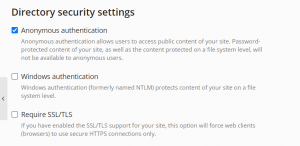
Preventing DoS attacks by IIS dynamic IP restriction
Change these settings to restrict access to your site by IP address.
Note: This IIS configuration applies only to the selected domain or subdomain. You need to change web server settings for each subdomain to update with the preferred IIS settings.
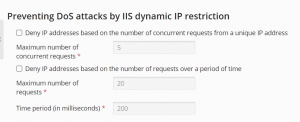
If you need help with Plesk, please open a support ticket from your dashboard.
