When you’re subscribed to hosting services, a user account will be created for you in Plesk, with various information available for you to view. In this article, we’ll show you how to view your subscription summary with your Plesk admin account.
- Access your Plesk control panel through your HostPapa Dashboard.
- Go to Account.
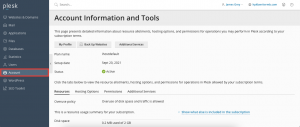
- For a list of allocated and consumed resources, click on the Resources tab.
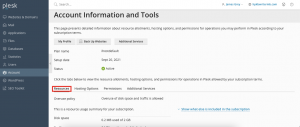
- For a list of available hosting features, click on the Hosting Options tab.
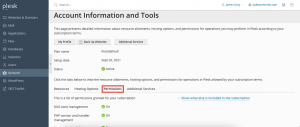
- For a list of operations you’re able to perform in your hosting panel, click on the Permissions tab.
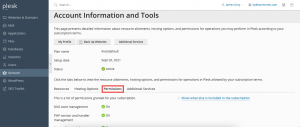
- For a list of additional services provided with the subscription, click on the Additional Services tab.
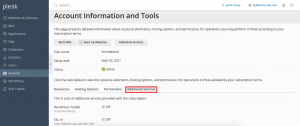
If you need help with Plesk, please open a support ticket from your dashboard.
