Note: This article refers to the legacy version of the Website Builder. If you signed up to the HostPapa Website Builder after March 11 2020, you’re on the new version of the Website Builder. For help, go here.
Premium styles are only available with our Premium and Enterprise packages.
To view the Premium templates, please follow these steps:
1. Go to Style > Change Template.
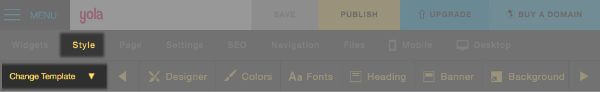
2. Select Premium and choose the premium template you want to use.
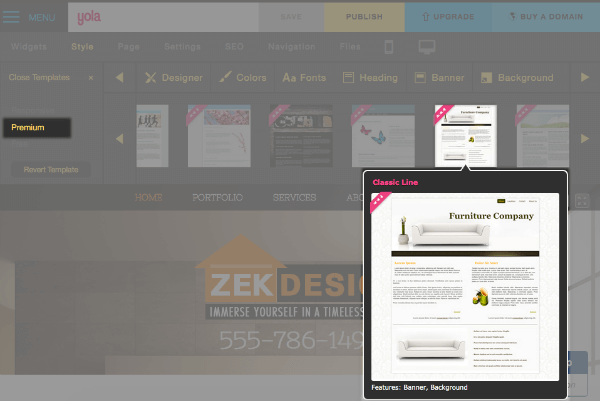
Both the banners and backgrounds of Premium templates can be customized, more information on this tutorial: Personalize your Style.
To try out a Premium template before deciding to upgrade, follow these steps:
- Go to Style > Change Template > Premium.
- Browse the template options and select one that interests you. The template will be applied to your site.
- If you’re happy and would like to use the template, you’ll be able to upgrade next time you publish your site.
