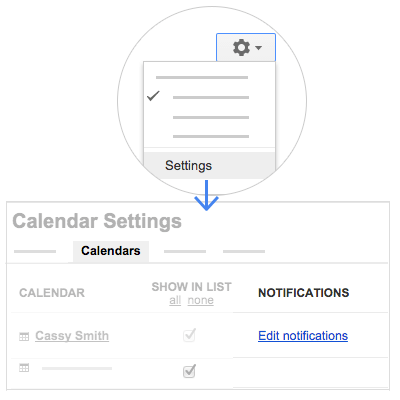 To make sure that you don’t lose track of your events and meetings, you can set up notifications to remind you of what is upcoming.
To make sure that you don’t lose track of your events and meetings, you can set up notifications to remind you of what is upcoming.
To set up notifications:
- Click Settings
 and select Settings.
and select Settings. - At the top, click Calendars.
- Next to your calendar’s name, click Edit notifications.
- Choose how and when you want to be notified about different events and updates.
- Click
 .
.
