Connecting your domain to your Gmail is an extremely convenient way to take advantage of all the features that Google provides.
To get your domain’s incoming email to appear in Gmail, you need to set up an MX record.
- Sign in to your domain’s host account.
- HostPapa is an example of a domain host.
- Locate the page for updating your domain’s DNS records.
- The page might be called something like DNS Zone File, Name Server Management, or Advanced Settings.
- Locate the MX records for your domain.
- Update your existing MX records to point to Google’s mail servers by entering these MX record values.
- Delete any MX records not pointing to the Google servers, or give them a lower priority than the Google server records.
- Save your changes and wait until they take effect. The changes can take up to 72 hours to go into effect depending on your domain host but generally occur within a few hours.
If the changes don’t take effect after 72 hours, please contact Google Support.
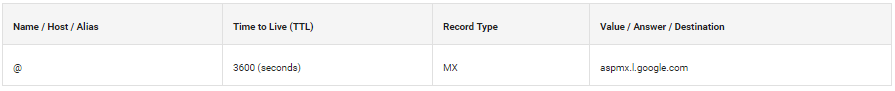
If you need help with your HostPapa account, please open a support ticket from your dashboard.
