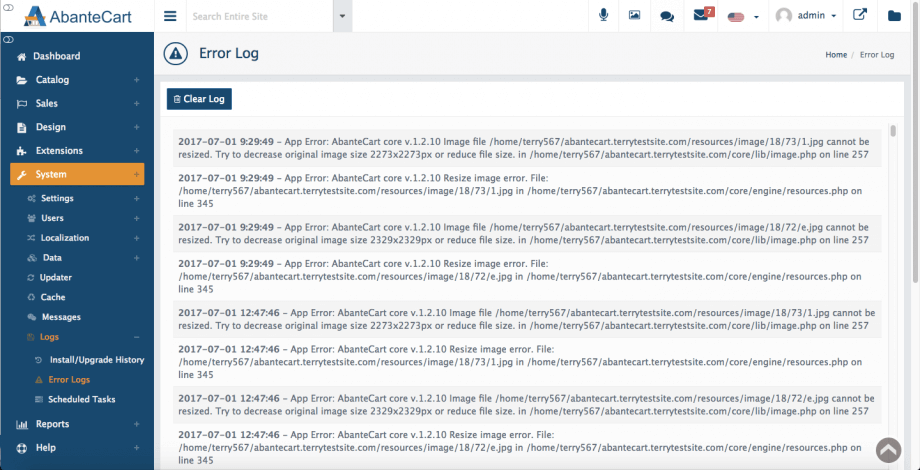If you experience a problem with your AbanteCart store, you’ll find the platform’s Error Log a useful resource for troubleshooting.
Available at System > Logs > Error Logs, the log holds a copy of every error message your store displays on screen.
When you need to create some space, simply select the Clear Log button to start from a clean slate.
For further questions, or if you need help, please open a support ticket from your HostPapa Dashboard. Follow this link to learn how.