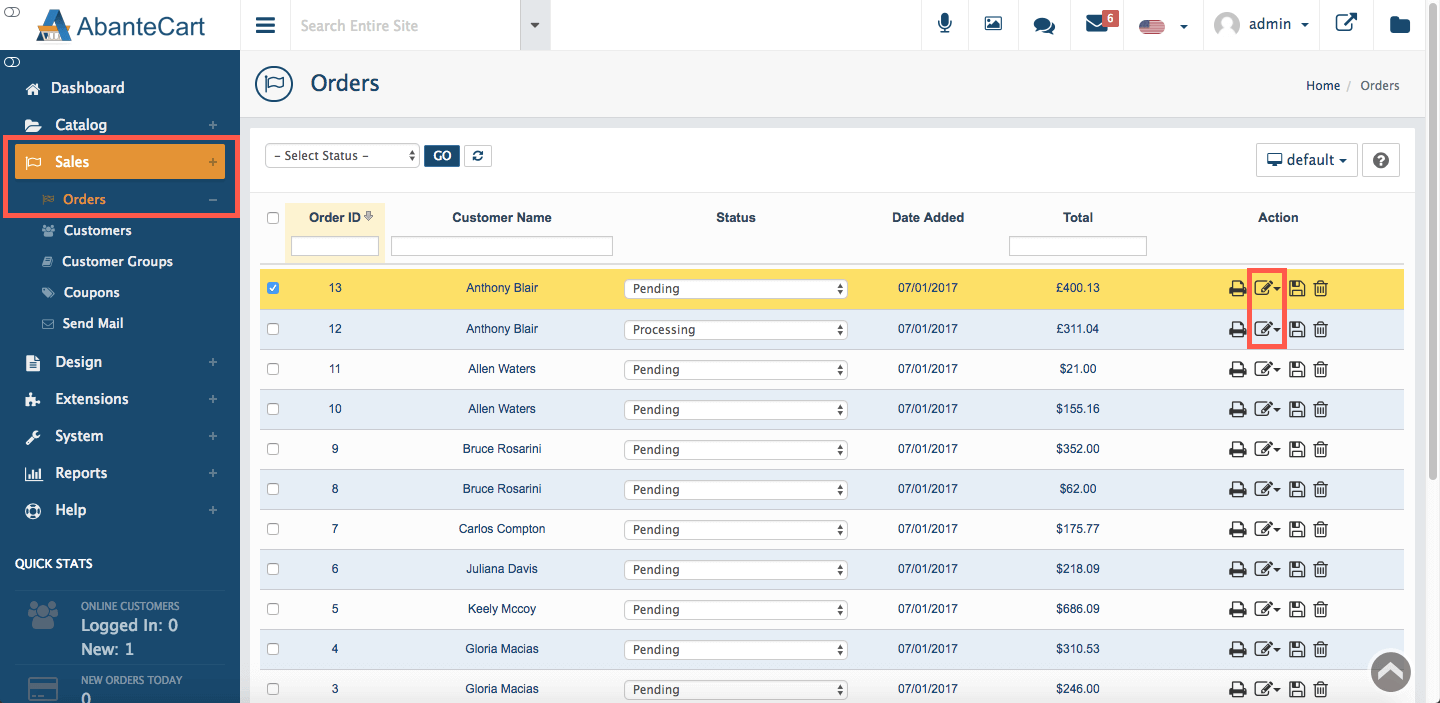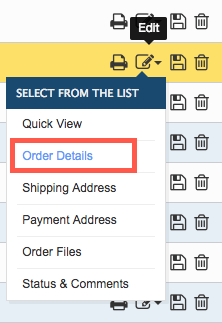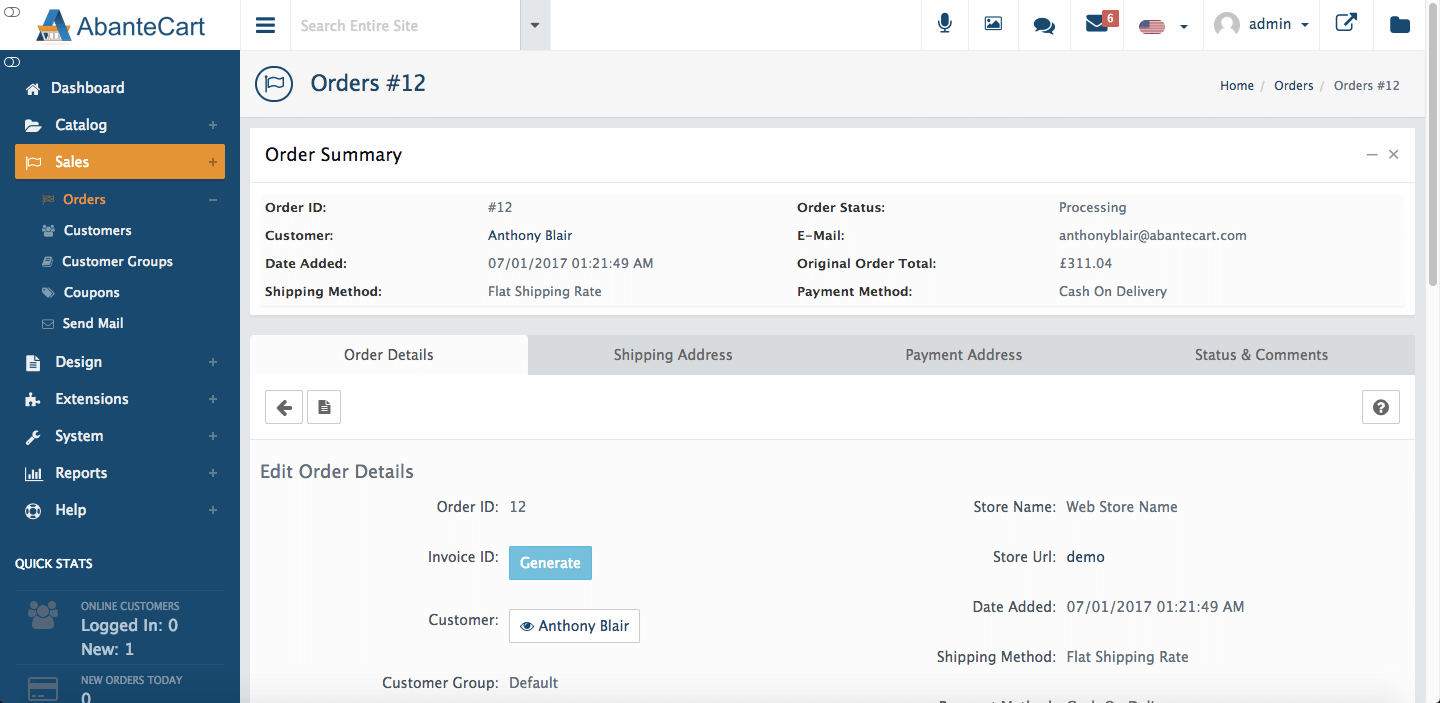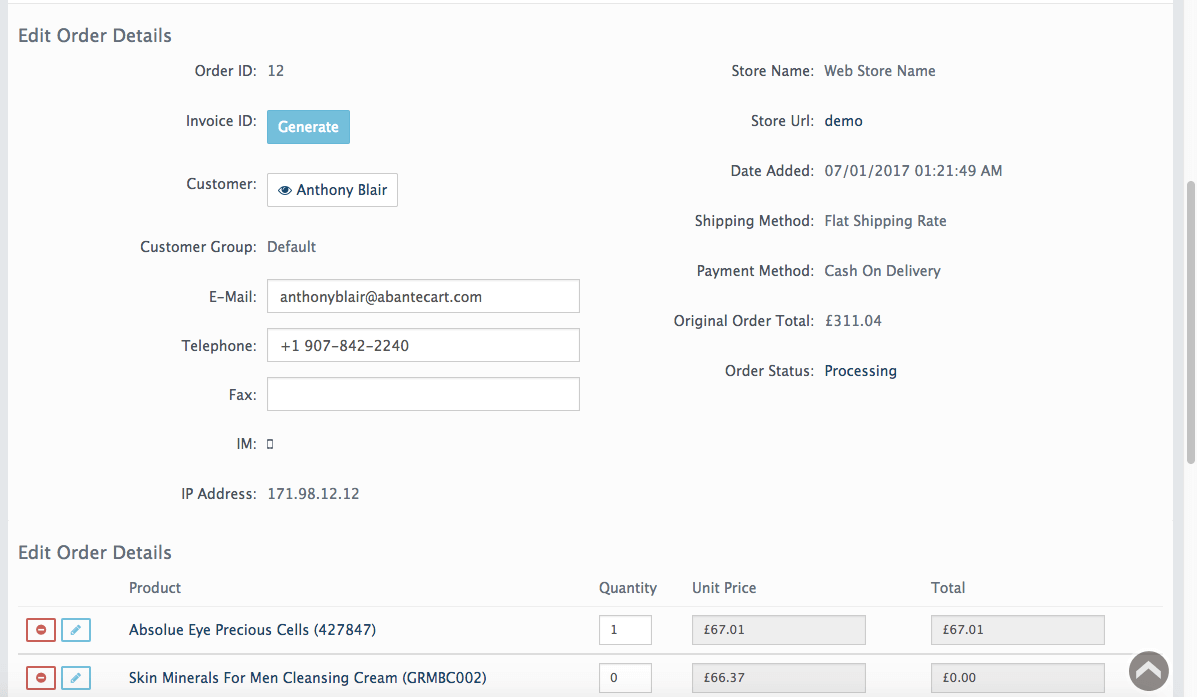To view the details of orders placed by customers in your AbanteCart store, head to Sales > Orders in the administration dashboard, then select the Edit Order button.
A dropdown menu appears. Select Order Details.
At the top of the page, you’ll see an Order Summary displaying a brief overview of the order. Navigation tabs below allow you to view full Order Details, the Shipping Address, Payment Address as well as order Status & Comments.
Further down the page, in the Edit Order Details panel, you can view and amend the order.
Information displayed here includes:
- Order ID
- Invoice ID – click the Generate button to create an invoice ID for the order
- Customer – the customer’s name
- Customer Group
- IP Address
- Store Name
- Store Url (most useful for users running multiple storefronts)
- Date Added
- Original Order Total
To learn more about editing orders and other features, head to the HostPapa knowledge base.
For further questions or if you need help, please open a support ticket from your HostPapa Dashboard. Follow this link to learn how.