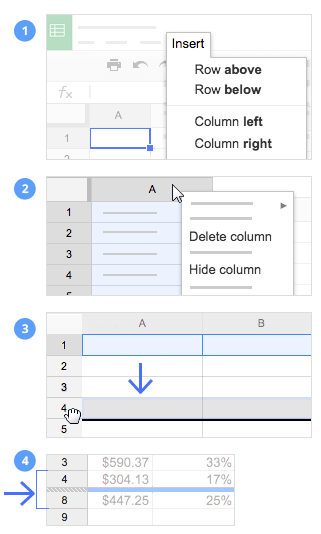 When working within any spreadsheet you’ll want to know how to work with the rows and columns. Follow the steps below to use some of the features of the rows in columns in Google Sheets:
When working within any spreadsheet you’ll want to know how to work with the rows and columns. Follow the steps below to use some of the features of the rows in columns in Google Sheets:
- Add rows and columns: Select a cell. Then, on the menu bar, click Insert and choose where to add the row or column next to that cell.
- Delete or hide rows and columns: Right-click the row number or column letter and select Delete or Hide.
- Move rows and columns: Click the row number or column letter to select it. Then, drag it to a new location.
- Freeze header rows and columns: Freeze rows and columns to keep some of your data in the same place as you scroll through the rest of your spreadsheet. On the menu bar, click View. Then, choose an option under Freeze.
